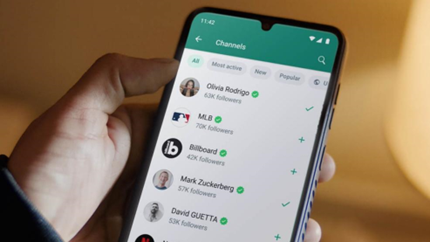How to Choose the Right USB Cable for Fast Charging?

Today, no one wants to wait hours for their devices to recharge. Whether you're at home, traveling, or working remotely, the ability to top up your smartphone or laptop quickly has become essential. While the charger plays a key role in fast charging, the USB cable you use is just as important. An incompatible or low-quality cable can drastically slow down charging or even damage your device over time. In this article, let’s explore how to choose the right fast charging cable for your device.

Not All Cables Are Created Equal
To make the most of fast charging, choosing the right USB cable is crucial. Here are the most important factors to consider.
Understand Cable Types
The first step is to know your device's charging port and match it with the correct USB cable type. Most modern iPhone and Android phones, tablets, and newer laptops use USB-C. Older Android devices still rely on Micro-USB, while Lightning cables are standard for old iPhones and some iPads. For the best charging speeds, especially with newer devices, USB-C to USB-C cables are often your best option, particularly when paired with a USB Power Delivery (PD) charger.
Look for USB Power Delivery (PD) Support
USB Power Delivery is a fast-charging standard supported by many modern smartphones, tablets, and laptops. A cable that supports USB PD can deliver higher wattage, allowing rapid charging of even large devices like MacBooks. If your cable lacks PD support, you may experience slower charging even with a high-power adapter. Look for labels like “USB-C PD” or “100W fast charging” on product descriptions.
Cable Quality and Wire Gauge Matter
Fast charging requires cables that can handle higher currents. High-quality cables often use thicker wires (lower AWG numbers) that reduce resistance and allow for faster power transfer. Cheap or unbranded cables may not only limit charging speed but could overheat or degrade quickly. Look for cables that specify 20 AWG or lower for power wires if charging speed is a priority.
Choose Certified and Brand-Backed Cables
Whatever usb cable types, use certified cables ensures compliance with safety and performance standards. For Apple devices, MFi certified cables are a must to ensure reliable and safe fast charging. For USB-C, USB-IF certification confirms the cable meets proper specifications. Trusted brands like Anker provide detailed specs and safety assurances that generic cables often lack.

Consider the Wattage Rating of the Cable
Your charging adapter might support fast charging, but if the cable can't handle the same wattage, you’ll be bottlenecked. Cables are typically rated for 18W, 60W, or 100W. If you're charging a laptop or high-wattage device, you’ll want a 100W-capable USB-C cable. For smartphones, 18W or 30W cables are usually sufficient, especially for brands like Samsung (Super Fast Charging) or Google Pixel (PD fast charging).
Cable Length Affects Charging Speed
Longer cables can be convenient, but they also introduce more resistance, which can reduce charging speed. If fast charging is a priority, use cables that are 1 meter (3.3 feet) or shorter. If you need more length, opt for high-quality cables specifically designed to minimize power loss over distance.
Conclusion
Overall, choosing the right USB cable for fast charging is more than just matching connectors—it’s about maximizing power delivery, ensuring device safety, and getting the best performance from your charger. Pay attention to certification, supported wattage, cable quality, and the specific needs of your devices. With the right USB cable in hand, you can cut down charging times and enjoy a more efficient and reliable charging experience, wherever you are.